Ejecutar una macro de powerpoint desde un proceso DCR
 12-27-2010
12-27-2010 Las tareas más versátiles de los procesos de Datacycle Reporting son las de tipo de Ejecución de scripts.
Otro ejemplo de uso de este tipo de tareas, sería utilizarla para lanzar una función/macro ubicada dentro de una presentación de powerpoint (generada o no por Datacycle Reporting).
El código VBScript sería el siguiente:
Sub OpenPPTAndRun
Dim oApp, oPres
Set oApp = CreateObject("Powerpoint.Application")
oApp.visible = True
Set oPres = oApp.Presentations.Open("c:\temp\test.ppt")
oApp.Run "test.ppt!someMacro"
oApp.Quit
End Sub
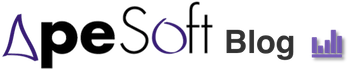
Reader Comments